




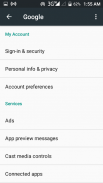
Launcher 🚀for Google App Settings V2 (Shortcut)🚀

Description of Launcher 🚀for Google App Settings V2 (Shortcut)🚀
Launcher for Google App Settings V2 (Shortcut) is an application designed for Android users seeking quick access to their Google App Settings. This app serves as a convenient shortcut, allowing users to navigate directly to the settings that manage various Google services on their devices. It is particularly beneficial for users whose devices may have relocated the Google App Settings, making them difficult to find.
The app provides a streamlined interface that focuses on enhancing user accessibility to essential settings. With the ever-evolving landscape of Android operating systems, features previously found under Google App Settings have been integrated into Google Play Services. This transition can create confusion for users, but this app alleviates that issue by providing a direct launch mechanism, ensuring that users can manage their preferences without hassle.
One of the core functionalities of the app is the ability to enable app verification. This feature is vital for users looking to enhance their device's security by verifying apps before installation. It provides warnings about potentially harmful applications, which is crucial for maintaining the integrity of the user's device and data.
Another important aspect of the app is its capability to manage connected applications. Users can view and administer the services connected to their Google account, ensuring they have control over what applications have access to their information. This feature is essential for privacy-conscious users who want to manage their data effectively.
The app also facilitates supervision of the Google+ account, allowing users to manage their settings and auto-backup features. This integration is useful for those who utilize Google+ for social interaction and content sharing, as it consolidates account management into a single interface.
For users of Google Drive, the app offers the option to transfer files only over WiFi. This feature is designed to conserve mobile data and battery life, making it a practical choice for users who frequently upload or download files. Users can easily enable this option through the app, simplifying the management of their data usage.
Device location settings can also be managed through this app. Users can enable or disable location features, adjust the accuracy of location tracking, and review applications that request location data. This control is essential for users who prioritize their privacy and wish to regulate how their location is shared with various applications.
The management of Play Games notifications is another feature available within the app. Users can customize the notifications they wish to receive from their installed games, allowing for a tailored gaming experience. This feature is particularly useful for avid gamers who want to stay informed about updates and events without being overwhelmed by notifications.
Additionally, the app provides the capability to clear third-party app data stored within the user's Google account. This function can help in maintaining the performance of the device by removing unnecessary data that may accumulate over time. Users can easily access this feature to streamline their app management.
The Launcher for Google App Settings V2 (Shortcut) also functions as a time-saving tool for users who frequently adjust their settings. Instead of navigating through multiple menus to access Google settings, users can quickly launch the app to reach their desired settings in just a few taps. This efficiency can enhance the overall user experience, especially for those who rely on Google services regularly.
The app incorporates a user-friendly design that prioritizes accessibility and ease of use. This focus on usability makes it suitable for a wide range of Android users, from beginners to those more experienced with technology. The straightforward navigation and clear layout contribute to a seamless experience.
In scenarios where users encounter issues with the app, support is readily available via email. This option for direct communication ensures that users can receive assistance with any problems they may face, enhancing the overall reliability of the app.
The app's compliance with Google's new requirements signifies its commitment to maintaining high standards and security. Users can trust that the app will stay updated with the latest changes in Google’s ecosystem, ensuring continued compatibility and functionality.
With its various features, the Launcher for Google App Settings V2 (Shortcut) provides a valuable resource for Android users looking to optimize their experience with Google services. This app not only simplifies access to essential settings but also empowers users with tools to manage their data and privacy effectively. By enabling quick navigation to Google App Settings, the app enhances the overall Android experience, making it a noteworthy addition for those looking to streamline their device management.
For more details, visit:
www.hongkiat.com/blog/android-google-settings-app-features/amp/


























